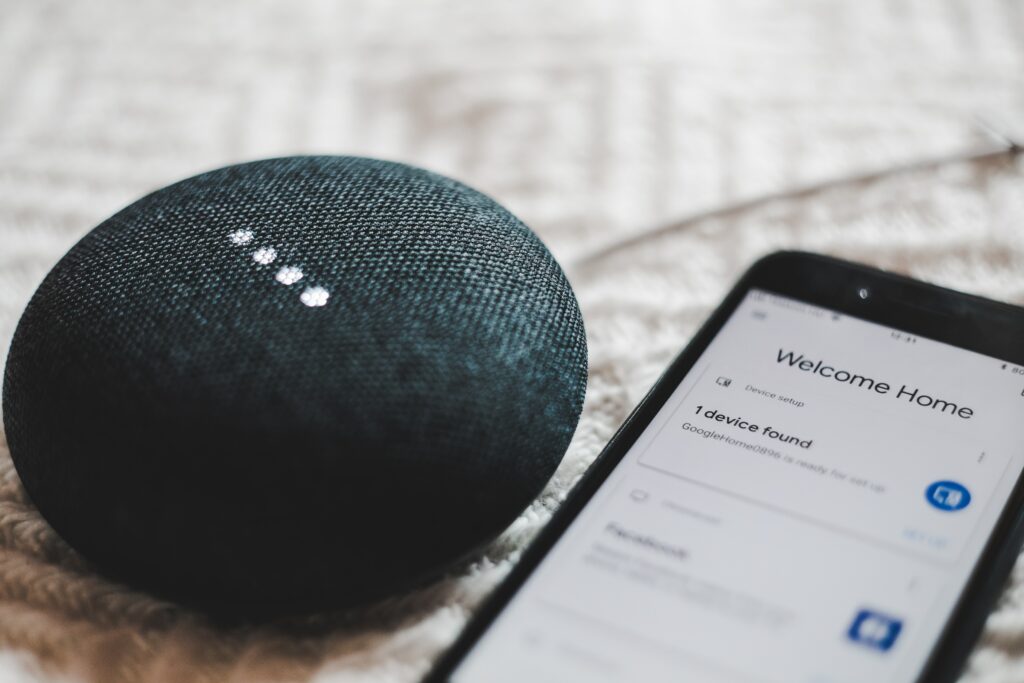
The digital landscape is undergoing a transformative shift, and at the heart of this evolution lies the seamless integration of voice technology into mobile applications. In an era where user experience reigns supreme, voice-enabled mobile apps have emerged as the vanguard of innovation. This article delves into the captivating realm of voice-enabled mobile apps, shining a spotlight on the integration of Azure Speech Services—a technological marvel that propels these applications into an era of unprecedented accessibility and functionality.
Why Voice-Enabled Mobile Apps?
The allure of voice-enabled mobile apps lies in their ability to redefine how users interact with technology. Beyond the confines of traditional touch interfaces, these apps provide a hands-free and intuitive experience. Whether it’s composing messages, searching for information, or controlling device functions, the convenience afforded by voice commands is nothing short of revolutionary.
Key Features of Voice-Enabled Apps:
Enhanced Accessibility:
Voice-enabled apps shatter barriers, providing an inclusive experience for users with disabilities. Navigation, messaging, and various tasks become seamlessly accessible through intuitive voice commands.
Improved User Engagement:
The natural flow of communication facilitated by voice technology enhances user engagement, making the app interaction more conversational and dynamic.
Efficiency and Productivity:
Voice commands streamline tasks, from setting reminders to sending emails, significantly enhancing overall efficiency and productivity.
Integrating Azure Speech Services:
Azure Speech Services, a cornerstone of Microsoft’s Azure cloud platform, offers a robust suite of tools for integrating speech capabilities into applications. The incorporation of Azure Speech Services into voice-enabled mobile apps opens doors to a myriad of possibilities, including:
Speech-to-Text Conversion:
Transcribing spoken language into written text, Azure Speech Services ensures precise understanding and response to user input.
Text-to-Speech Conversion:
Transforming written text into natural-sounding speech enhances the interactive and conversational aspects of voice-enabled apps.
Speech Translation:
Breaking language barriers in real-time, Azure Speech Services allows apps to translate spoken words into different languages, fostering global accessibility.
Speaker Recognition:
Adding a layer of security and personalization, Azure Speech Services facilitates speaker recognition within voice-enabled apps.
Final Thoughts
As we embrace the era of voice-enabled mobile apps, the integration of Azure Speech Services emerges as a pivotal step toward a more connected and accessible future. By harnessing the capabilities of voice technology, developers can create applications that redefine user experience and set new standards for innovation in the mobile app ecosystem.
